
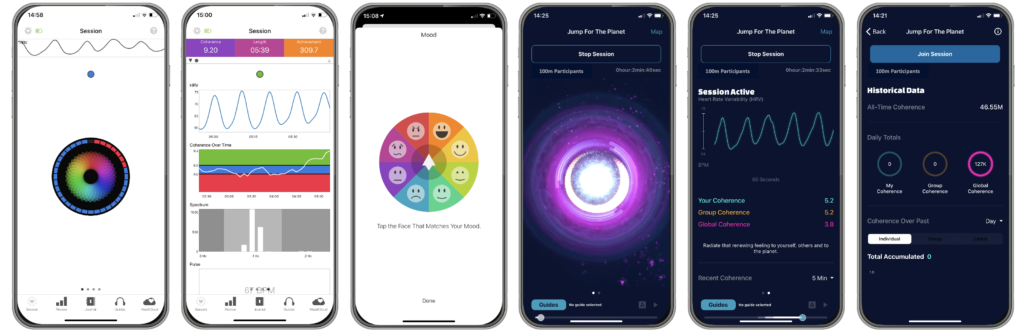



The Inner Balance® Lightning Sensor For Apple iOS (iPhone and iPad) is an innovative approach to improving wellness and performance through monitoring of your heart rhythms and self-regulation of thoughts, feelings and physiology. For iPhones and iPads with lightning connectors only. This device will not function with iPad Pro using the new USB-C connector.